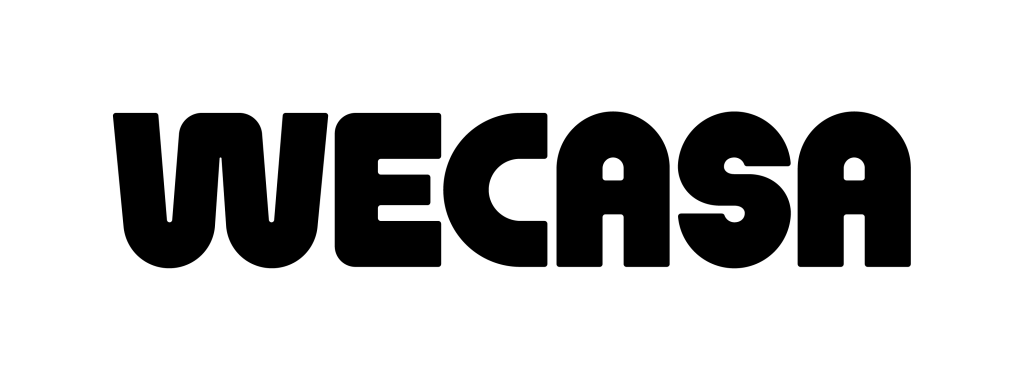If you never learned how to clean your keyboard, today’s the day! It’s important to keep your keyboard clean and sanitised – but it’s a detail many people overlook.
Here’s everything you need to know about cleaning keyboards efficiently and safely, straight from our team of local professional cleaners.

Why is Regular Keyboard Cleaning Important?
We spend so much of our time on our laptops, whether we’re working, shopping, socialising, researching, watching, reading, or just passing the time.
But most people don’t realise that laptop cleaning needs to be done thoroughly and regularly – not just wiping the screen with your sleeve when it smudges.
It’s important to learn how to clean your keyboard because both visible and invisible grime can build up quickly.
Your laptop keyboard can harbour a significant amount of bacteria, dust, and other particles that get passed onto your hands and around your environment. Trust us, you’ll feel the mental clarity from cleaning the often forgotten tasks.
Dust and dirt can also build up underneath the keys and cause them to stick or jam. Or worse, enter into the interior of your computer and cause serious havoc that’s much more expensive and time-consuming to fix.
You can easily add this to your checklist when you’re tidying your workspace, it’s in your best interest to clean your keyboard!
Essential Tools for Effective Keyboard Cleaning
Just like with any type of cleaning, you should choose your cleaning supplies carefully. Your normal cleaning arsenal of microfibre cloths and all-purpose spray won’t get you far when it comes to cleaning your laptop keyboard.
First of all, you shouldn’t be spraying any liquid near your computer. This means this all has to be done very gently and carefully by hand. A wipe with a microfibre cloth might help remove some of the oils from your fingers and a few stray crumbs, but you’ll need some specific tools for the job.
Tips on Choosing the Right Cleaning Materials
To clean your keyboard, you’ll need to gather:
- Compressed air in a can, specifically made for electronics with a small nozzle
- A soft brush that’s no firmer than a toothbrush (and preferably even softer)
- A small amount of isopropyl alcohol or screen-cleaning wipes sold for devices
If in doubt, check the packaging or ask the manufacturer if the product is safe for use with electronics and delicate surfaces.
Step-by-Step Guide on How to Clean Your Keyboard
So, let’s get into the details of how to clean your keyboard and best practices.
You absolutely need to unplug and power off your keyboard or laptop, and the same goes for when you’re cleaning earphones or other electronics. This is an important safety precaution to avoid getting an electric shock or causing an adverse reaction.
- Hold the keyboard at an angle, and use a can of compressed air to loosen any dust or debris. Make sure the can is upright and use short bursts to prevent any condensation from forming – this is crucial for both mechanical and membrane keyboards.
- Use the soft brush to gently sweep away any particles between the keys. Always brush gently and use a light hand to avoid scratches.
- Dampen a lint-free cloth with a tiny amount of isopropyl alcohol. You want to wipe down and disinfect the keyboard, without any liquid dripping or getting under the keys.
- Be sure to give your keyboard time to dry before you power it back on. Allowing it to fully dry before turning it on will prevent any residual moisture issues, so just let it rest for a while.

Cleaning Keyboards: Dealing with Different Types of Dirt and Grime
With so much of our life spent on our keyboards, different grime is going to accumulate, not to mention the digital clutter we face through using our laptops and phones daily.
Crumbs and bits of dust can generally be blown out of the gaps in your keyboard, or maybe just carefully pushed away with a cotton bud.
Spills and bits of liquid should be dried up as soon as possible to prevent technological issues, and any residue thoroughly cleaned away.
You might also find your keys develop an oily film from the natural moisture in your fingers. This can also cause dust and grime to stick to it, which looks and feels a little gross. But the good news is that’s easily fixed – a bit of isopropyl alcohol or cleaning solution should dissolve that right away!
Laptop Cleaning: Special Care for Laptop Keyboards
If you’re cleaning a laptop keyboard as opposed to a plug-in keyboard, you’re going to have to take a bit of extra care. Laptop keyboards sit right above all the important internal wiring of your computer. This means that if anything leaks, spills, or scratches, it could potentially damage the whole computer. Which is expensive, dangerous, and a massive pain.
When using any isopropyl alcohol, be sure only to use the tiniest amount and build up if need be. The last thing you want to do is apply a sopping wet rag to your keyboard and end up frying the whole thing.
And if something is jammed well and truly under a key, please don’t go poking around with a paperclip or pin. You really don’t want to scratch the delicate wiring or worse – get an electric shock!
Don’t forget that if you need the help of a professional cleaner, Wecasa can connect you with local experts to banish dust and grime from your workspace in no time.
Clean house, clean office, clean keyboard in no time!